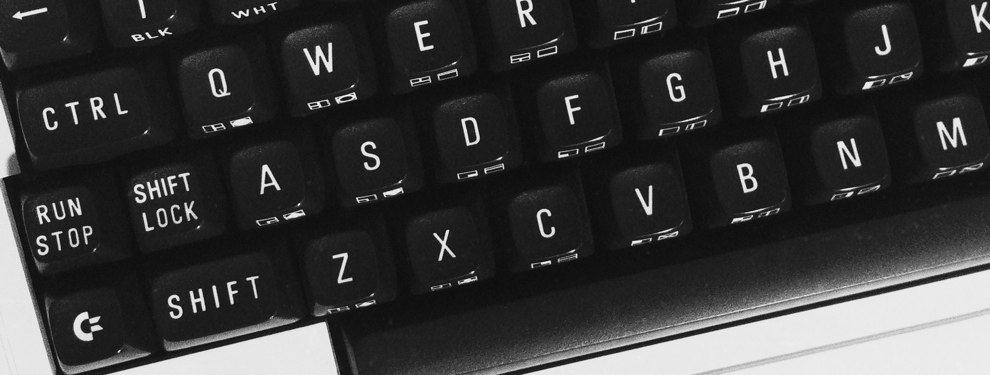Old Tech, New Problem
17/03/19 21:53 Filed in: Atari ST
As you've probably gathered by now, I like my old tech. My Atari ST is a testament to how well-built some vintage kit was. It's nearly thirty years old and has (so far) only needed a replacement floppy drive to keep it working. I still play games on mine on a fairly regular basis, although there's a connectivity issue here. How can you still use it when bulky CRT screens have gone the way of the dinosaurs?
Unless you have a massive desk to support it, you've probably ended up using a flat-screen monitor instead - which presents its own problems:
Your retro-device probably connected to a TV using an aerial socket. Remember those? Yes, that would be an analogue signal that most TVs now don't support since the big switch-off many years ago.
Your retro-device probably displayed at a very low resolution (in the Atari's case, 320x200), which is too low for any modern screen to display.
Your retro-device probably displayed the picture on the screen at a very low frequency, again far too low for most modern screens to lock on to.
So how do you get the damn thing to display on a modern screen?
The answer lies (certainly in the Atari's case) with the monitor connector, which can work as a SCART interface. If you can find a suitable device (called a scan-doubler or video-converter) that will convert the SCART's RGB signal into something that you can hook up via HDMI or VGA, then you're in luck. The problem is that most good solutions are expensive. The best solution, the FrameMeister, originates from Japan - and one of those will set you back about £300. Erk.
Up to this point I'd been using a cheaper solution, but the quality was (as those in the know say) a bit potato. Text wasn't clear, the image had ghosting, things were fuzzy and the colour was a bit washed out. It wasn't the best, but as I wasn't prepared to sell a kidney to relive my glory days I put up with it.
And then, about a fortnight ago, I saw an interesting YouTube video (below).
A chap took apart and tested an alternative device. He gave it a quick demonstration, showing it running from the ST's output. The picture looked pretty good. He also didn't appear to have been sponsored by any external party, so on the face of it he didn't appear to be saying it was a good device because he'd been paid to.
It was for sale on Amazon at a fraction of the price of a FrameMeister, at just over £20 - so I gave it a go.
A few days later it arrived. The simple-looking black metal box was pretty well built. It takes either a SCART or HDMI connection as an input and outputs as HDMI, with a separate headphone socket if you need an audio output. As with all these types of boxes, there's the usual power supply adaptor.
When it comes to the output, you can pick a variety of resolutions to display at, ranging from 800x600 up to a full 1080p. You can switch between PAL and NTSC if required.
And you know what? The picture quality is pretty damn good. I've put some shots of it hooked up to a DELL monitor below, so that you can get an idea of how well it runs. Apologies for the slightly grubby screen!
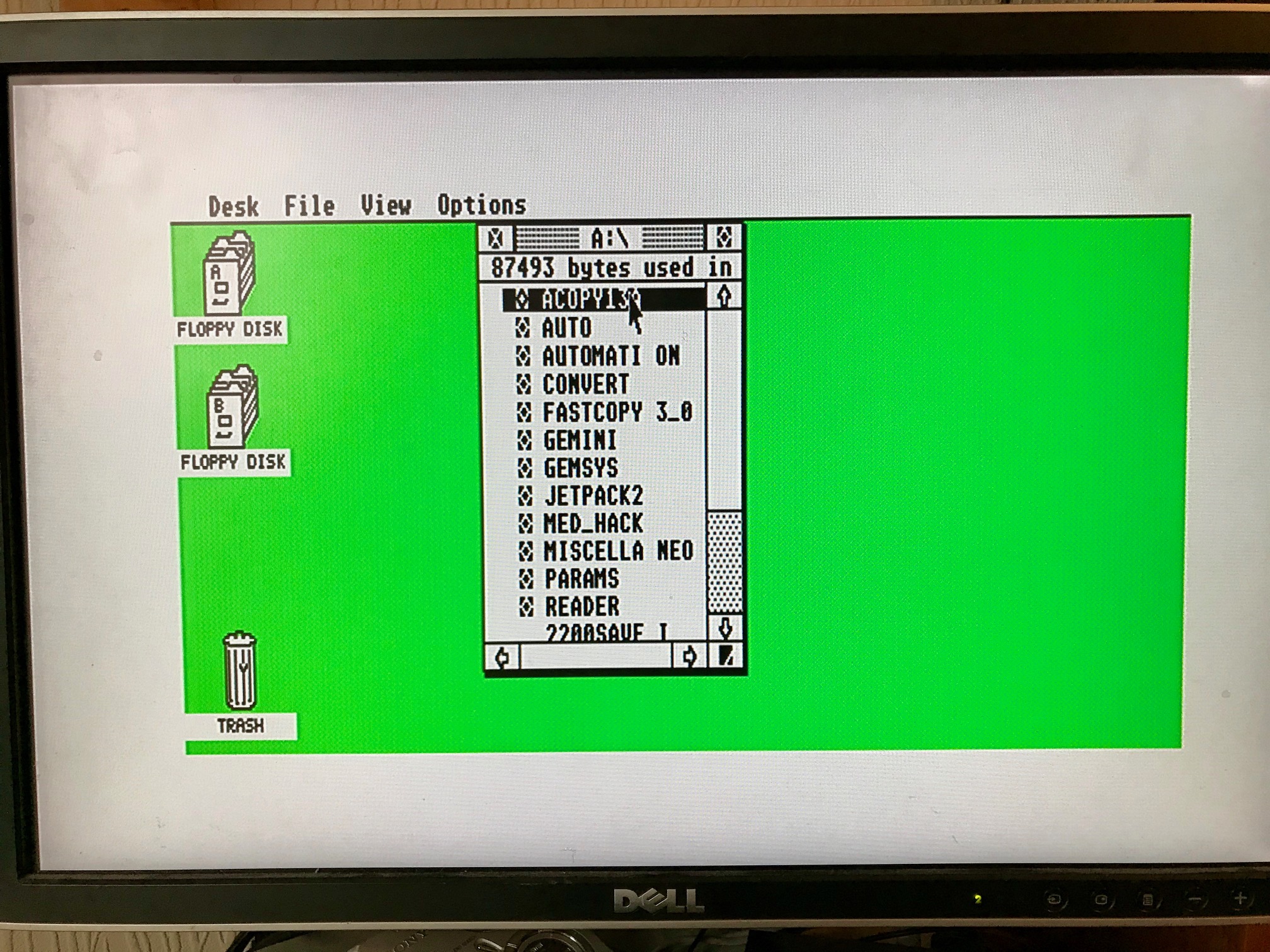
Above: ST Medium resolution (640x400). It looks pretty good, the text is well-defined and the colours aren't washed out. It's really quite usable.
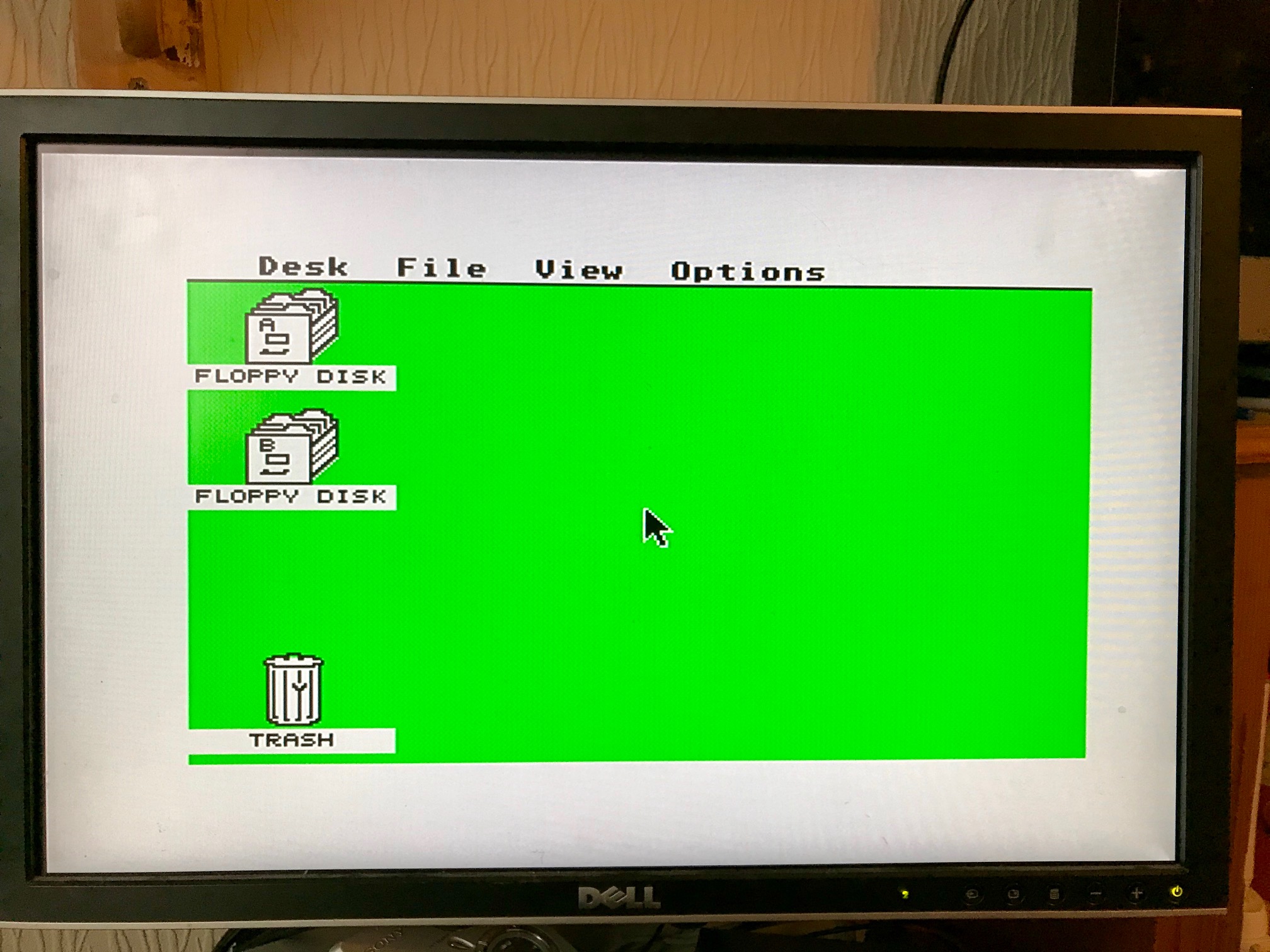
Above: ST Low-resolution (320x200), also looking pretty good.
Of course, these are only static images. I can also confirm that when it comes to playing games using the box, I've not noticed any lag issues, interference, or washed out colour. I've even run some demos from back in the day and it even displays the rasters without a problem!
I have to say that I'm pretty happy with this box as it's really made a difference. Not all of us can afford expensive solutions like the FrameMeister and it goes to show how things have improved in such devices over the last decade. It's a compact, well-made unit that will hopefully keep my Atari going for a good more years yet!
The original YouTube video that I saw is below:
I'm in no way associated with the company that makes these (I'm not even sure it has a brand-name!), but thought I'd share some info on a device that does a really good job. I can't verify this, but I'd imagine it also would work really nicely with the Amiga and any other games console that supports a SCART output.
Want to get one for yourself? Here's the Amazon link.
Unless you have a massive desk to support it, you've probably ended up using a flat-screen monitor instead - which presents its own problems:
- Your retro-device probably connected to a TV using an aerial socket. Remember those? Yes, that would be an analogue signal that most TVs now don't support since the big switch-off many years ago.
- Your retro-device probably displayed at a very low resolution (in the Atari's case, 320x200), which is too low for any modern screen to display.
- Your retro-device probably displayed the picture on the screen at a very low frequency, again far too low for most modern screens to lock on to.
So how do you get the damn thing to display on a modern screen?
The answer lies (certainly in the Atari's case) with the monitor connector, which can work as a SCART interface. If you can find a suitable device (called a scan-doubler or video-converter) that will convert the SCART's RGB signal into something that you can hook up via HDMI or VGA, then you're in luck. The problem is that most good solutions are expensive. The best solution, the FrameMeister, originates from Japan - and one of those will set you back about £300. Erk.
Up to this point I'd been using a cheaper solution, but the quality was (as those in the know say) a bit potato. Text wasn't clear, the image had ghosting, things were fuzzy and the colour was a bit washed out. It wasn't the best, but as I wasn't prepared to sell a kidney to relive my glory days I put up with it.
And then, about a fortnight ago, I saw an interesting YouTube video (below).
A chap took apart and tested an alternative device. He gave it a quick demonstration, showing it running from the ST's output. The picture looked pretty good. He also didn't appear to have been sponsored by any external party, so on the face of it he didn't appear to be saying it was a good device because he'd been paid to.
It was for sale on Amazon at a fraction of the price of a FrameMeister, at just over £20 - so I gave it a go.
A few days later it arrived. The simple-looking black metal box was pretty well built. It takes either a SCART or HDMI connection as an input and outputs as HDMI, with a separate headphone socket if you need an audio output. As with all these types of boxes, there's the usual power supply adaptor.
When it comes to the output, you can pick a variety of resolutions to display at, ranging from 800x600 up to a full 1080p. You can switch between PAL and NTSC if required.
And you know what? The picture quality is pretty damn good. I've put some shots of it hooked up to a DELL monitor below, so that you can get an idea of how well it runs. Apologies for the slightly grubby screen!
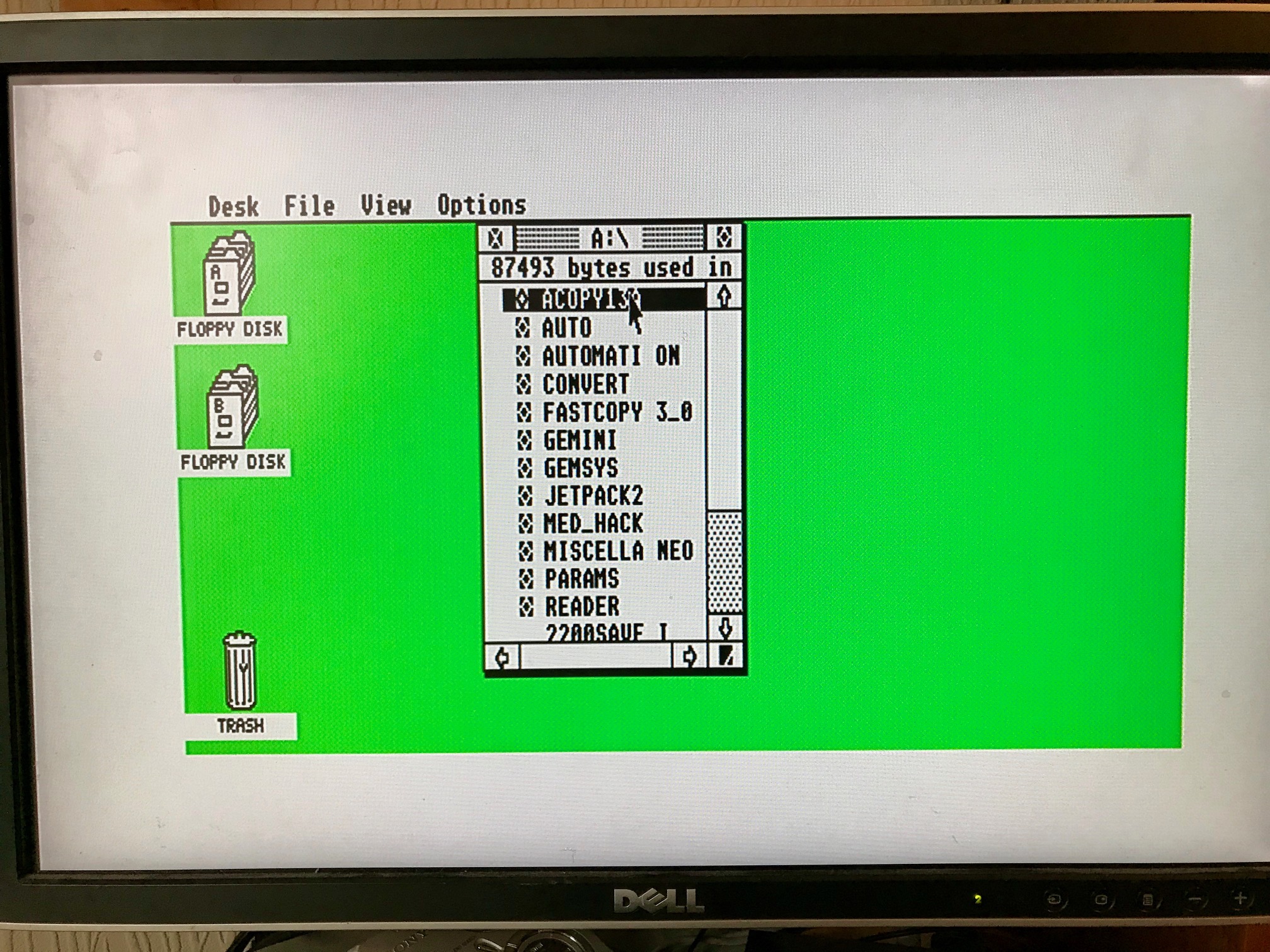
Above: ST Medium resolution (640x400). It looks pretty good, the text is well-defined and the colours aren't washed out. It's really quite usable.
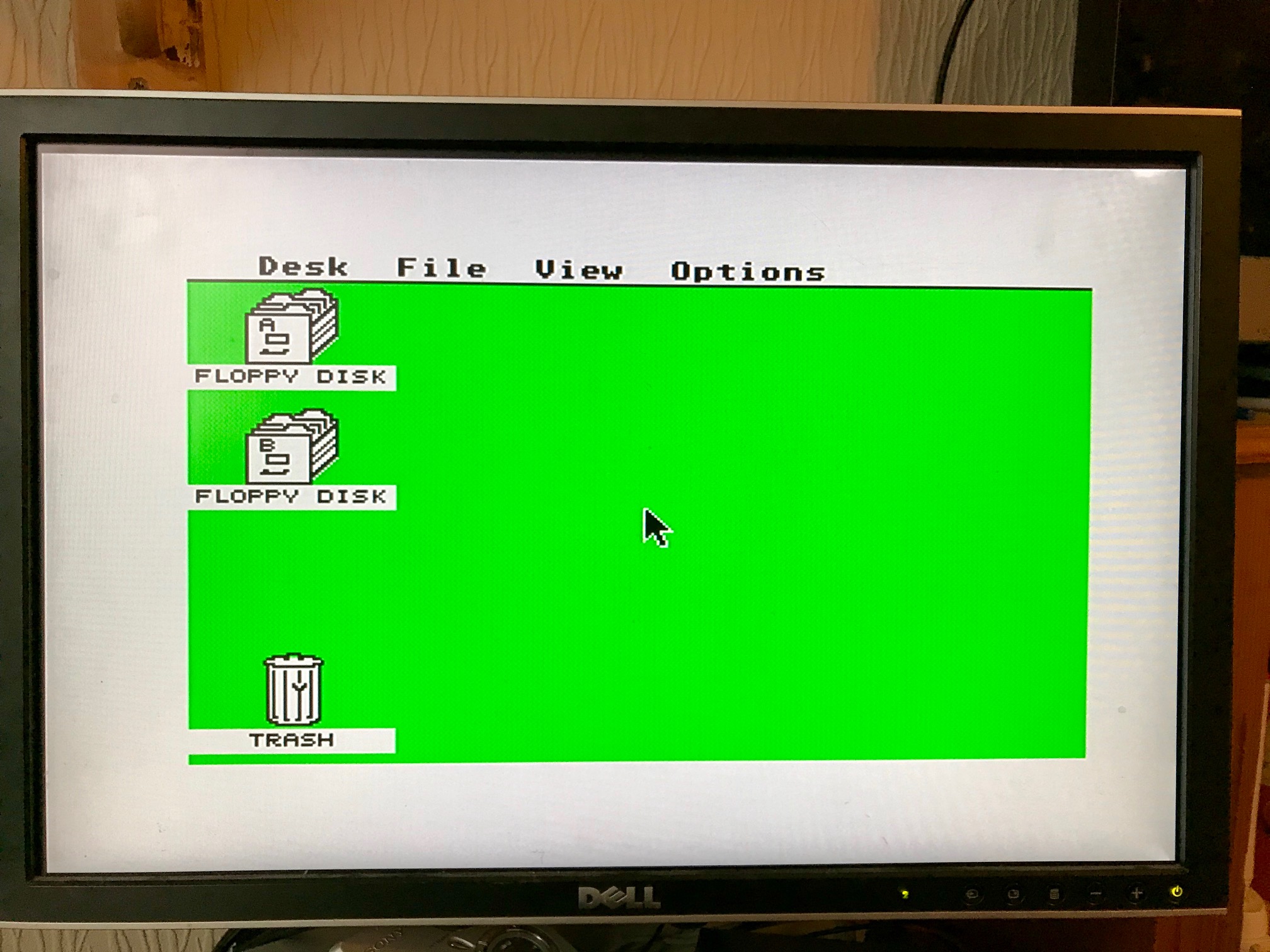
Above: ST Low-resolution (320x200), also looking pretty good.
Of course, these are only static images. I can also confirm that when it comes to playing games using the box, I've not noticed any lag issues, interference, or washed out colour. I've even run some demos from back in the day and it even displays the rasters without a problem!
I have to say that I'm pretty happy with this box as it's really made a difference. Not all of us can afford expensive solutions like the FrameMeister and it goes to show how things have improved in such devices over the last decade. It's a compact, well-made unit that will hopefully keep my Atari going for a good more years yet!
The original YouTube video that I saw is below:
I'm in no way associated with the company that makes these (I'm not even sure it has a brand-name!), but thought I'd share some info on a device that does a really good job. I can't verify this, but I'd imagine it also would work really nicely with the Amiga and any other games console that supports a SCART output.
Want to get one for yourself? Here's the Amazon link.
blog comments powered by Disqus