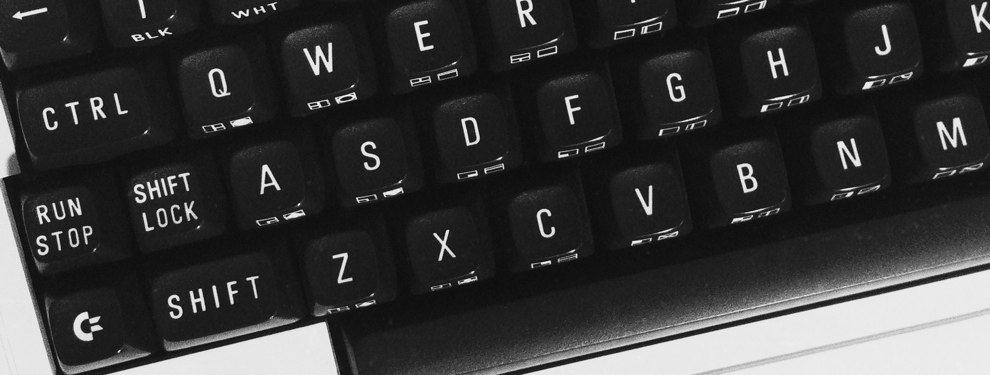RavensPi Update
04/09/18 21:03 Filed in: Raspberry Pi
Remember RavensPi, the Raspberry Pi-based car-audio-thing I did a while back? Of course you do. Well, now it's been updated! (The new version is on the right)
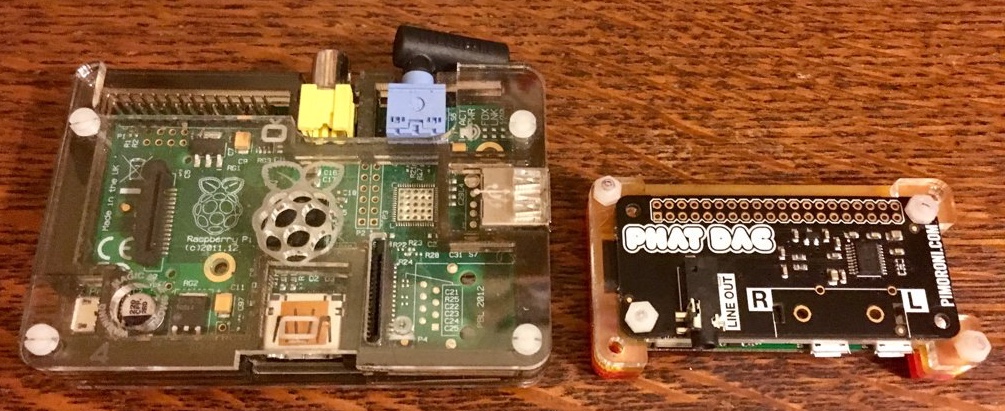
When the Pi Zero was released, it presented an ideal opportunity to transfer the project to a smaller unit - with the only caveat being that the Pi Zero doesn't have a headphone socket. To get around this, I've used Pimoroni's pHAT-DAC to provide the audio. It's a dedicated audio-processing unit that delivers higher-quality, punchier audio in comparison to the original Raspberry Pi. If like me you're absolutely useless at soldering, you can also use their GPIO Hammer-Header to connect the boards together.
You can download the updated image that's been configured for the Pi Zero and the pHAT-DAC here (319MB download). Once downloaded, you'll need to write it to a Micro-SD card, just like before. Many tools exist, but if you use a Mac I can totally recommend ApplePi-Baker if you don't want to get your hands dirty on the command-line. Once on an SD card, just expand the image to fill the card, fill with music and add the tracks to the default playlist in MoC. Enjoy!
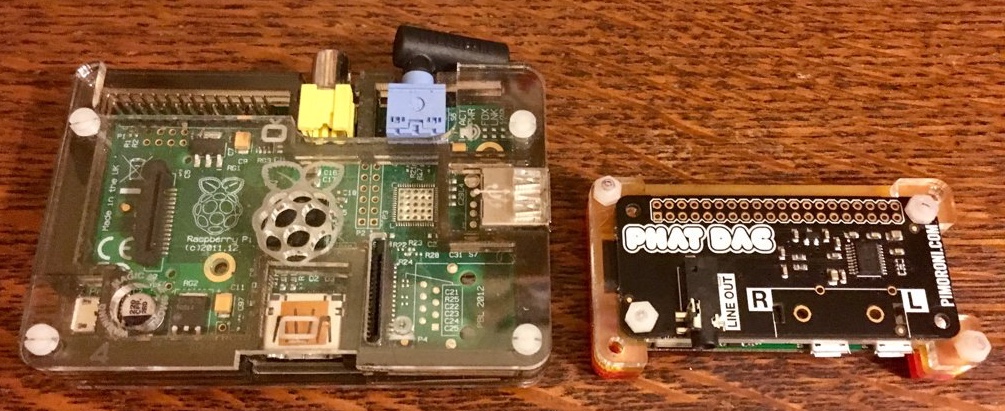
When the Pi Zero was released, it presented an ideal opportunity to transfer the project to a smaller unit - with the only caveat being that the Pi Zero doesn't have a headphone socket. To get around this, I've used Pimoroni's pHAT-DAC to provide the audio. It's a dedicated audio-processing unit that delivers higher-quality, punchier audio in comparison to the original Raspberry Pi. If like me you're absolutely useless at soldering, you can also use their GPIO Hammer-Header to connect the boards together.
You can download the updated image that's been configured for the Pi Zero and the pHAT-DAC here (319MB download). Once downloaded, you'll need to write it to a Micro-SD card, just like before. Many tools exist, but if you use a Mac I can totally recommend ApplePi-Baker if you don't want to get your hands dirty on the command-line. Once on an SD card, just expand the image to fill the card, fill with music and add the tracks to the default playlist in MoC. Enjoy!
blog comments powered by Disqus